-Never Provide Fake Information About Your Name Address.Always provide real information.
-Now After You Click the above link you will be taken to the fileice home page.
-Now click register
-On The First Page Fill in your real information.
-On the second page you have to provide your website/Blog address.
-If You Have A Blog/Website You will have 100% approval with this method.Otherwise you will only have 95% chance of getting accepted.
-Now You Need to verify the blog/website.
-If You Dont Know how to Verify your Blog,see This thread
So here's a nice shiny picture of what you can expect:
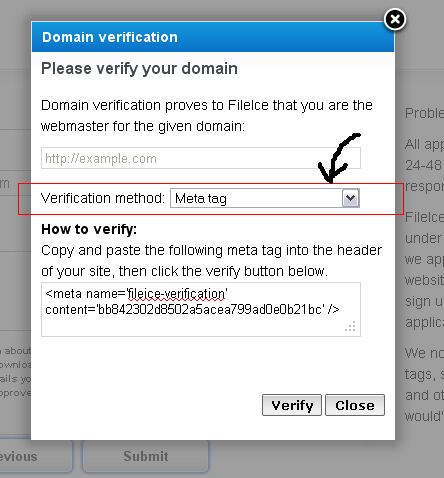
(just in case someone is wondering what this thread is doing here)
foolish.net or foolice.net. FI is a PPD site. This thread is provided as courtesy for all the weird problems everyone seems to be experiencing while trying to register (mostly because everyone insists on setting up 2 minute websites with cheap hosts). For more details about the site, referrer to the million other threads lying around about FI.
__
Before we begin:
The website URL field accepts all URLs in this format
http://subdomain1.subdomain2.[etc].domain.extension
Note: http:// in front, no slash at end, www optional, and support for unlimited sub domains provided there's at least one main domain and one extension.
Also, I've fixed the verification for everyone using (crap) hosts like 000webhost which adds junk at the end of every page, interfering with the verification process, so if that's what you were using, feel free to do so now.
Meta tag verification:
Go to the registration page, fill in all the fields as per instructions. When you have the website verification module up, select "Meta tag" under the drop down menu, copy what's in the textbox, and paste it between the <head></head> tags on your website.
Here's how you do it on blogspot:
1.Sign in to your blogger dashboard>Select the 'Design' link[see the screenshot below]

2.Click on the 'Edit html' tab

3. Here is the code you have to add (remember, between the <head> tags)
Code:
<meta name="Foolish-verification" content="blablabla"/>
File verification:
It's self explanatory, and I'll just add a trouble shooting section instead.
Make sure your site actually opens (duh). Check withhttp://downforeveryoneorjustme.com first if in doubts. I've received complaints from people who's websites don't even load, wondering why website verification failed.
Make sure the verification file is uploaded to the ROOT of your website
You can only upload files to the root of a website you actually own, so don't go about trying to verify youtube
-Now You Need to write an Application to get accepted.
Here Is The Demo application:
“I have created a blog exclusively for ppd downloads.This blog offers various software cracks ,keygens,SEO tools and many more.I am getting a lot of traffic to my website and also getting on an average 30-35 downloads each day on sharecash.The methods i use to drive traffic to my blog are as followsI have created a facebook fan page of my blog which has 15000 likes and it is increasing daily.i use this page to promote my downloads and also give reviews about my product.Daily i am getting good traffic to my blog from this site.Secondly i get a lot of traffic from youtube.I have about 15 youtube accounts on which i upload videos related to my niche everyday.I use paid software called CPA Blaster for this work.This makes my work easy.I also promote my downloads on various forums related to my nice.Also even though my site gets a lot of viral traffic i haven't applied for adsense because it will decrease my conversion rates.I am also getting actively involved in SEO which will boost traffic to my site. If I get accepted into fileice community i will assure that i will try to get many downloads as possible and also i am willing to work hard everyday”.
Note:The Application Can Be Modified according to your wish.You can write them in the similar format.
Hope You Get Accepted With This Method.

Fileice.net (Click Here To Register) - See more at:






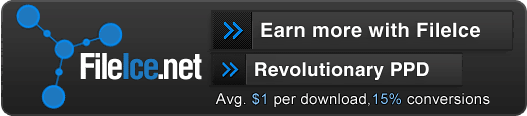











0 comments:
Post a Comment