After completing on page SEO of Blogger, Now it's time to work with off page Blogger SEO which is most important. In off page SEO, we will do many things but in the today's post we're going to submit blogger sitemap to Google. This is most important part of SEO. You must be thinking that How it is most important ? So, this is really important. Just read this complete post and then ask yourself that it is really important ? Ok, So first of all let me tell you that what is sitemap ? Read the below paragraph to know about it otherwise if you know about it then you can continue to next portion.
Dont Miss : Tips To Write SEO Friendly Blog Posts
Dont Miss : Tips To Write SEO Friendly Blog Posts
What is Sitemap ?
Have you concentrate on the word sitemap or have you ever think about that word sitemap? The words is already telling that I'm the map of any site or blog. Didn't get it ? let me explain. It is the map of your blog/site which contains every post or page of your blog. It is used for better navigation and also for submitting it to search engines to get indexed your whole blog in search engines.
How Submission Of Sitemap To Google Works?
So, submitting sitemap to Google is important. Let me tell you that how it is important. First of all, someone creates a blog and publishes about 10/15 posts. Then it is time to submit sitemap to search engines. When you will submit your sitemap to Google it means you have sent an application to Google for indexing the whole blog of you. When Google completely indexes your sitemap and now when someone will search any keyword in Google after that if that keyword belongs to any post of you then your post may comes in search results. It means after indexing your blog in Google then your blog's posts will appear in search results. Is it not important ? Hope you've got this point. Let's start the tutorial friends.
Submit Blogger Sitemap To Google
So, This tutorial contains two main and important steps. In the first step we'll verify our blog in Google webmaster tools so that your blog may easily index completely and quickly and in the second step we'll submit the sitemap. So let's begin with first step.
Verify Your Blog In Google Webmaster Tools
In order to verify your blog, Go To Google Webmaster Tools. Now there you will see your blog in the homepage and that is automatically added to webmaster tools because Blogger is owned by Google and it used to automatically add blog in webmaster tools for better service. If your blog is not added then you also add it manually. So now follow the simple steps below to verify your blog.
- Go To Webmaster Tools Homepage >> Look for your blog
- Click "Manage Site" Button In The Right Side and Go To "Add or Remove Users"
- Click "Manage Site Owners" and Go To Verify Using Different Method
- Tick Mark "HTML TAG"
- Now a meta tag code will appear, copy it and save it in notepad or any other text editor.
- Now open a new tab in browser [ Note : Don't Close Webmaster Tools Tab ]
- Go To Blogger >> Template >> Edit HTML
- Search <head> and paste the meta tag below <head> which you've saved in notepad.
- Click "Save Template"
- Open the webmaster tools tab and click on "VERIFY" button in the bottom of the page.
- After clicking verify button, You will see the congratulations message that you've successfully verified your blog in webmaster tools. Now it's time to submit the sitemap. Let's jump to next step.
Submitting Sitemap To Google
atom.xml?redirect=false&start-index=1&max-results=500
- Note : The above code is for 1 to 500 posts and if you have more than 500 posts published on your blog then just copy the two lines below and paste it on that text box and add it twice.
atom.xml?redirect=false&start-index=1&max-results=500
atom.xml?redirect=false&start-index=500&max-results=1000
- CONGRATULATIONS ! You've have successfully submitted sitemap to Google. Now you have to wait about a week for completing the indexation.
What's More?
So It was our sitemap which we've submitted to Google. When your sitemap is successfully indexed then you will see your posts appearing in search results. But one thing Google shows those posts on top which are unique and quality. So try to make your blog's posts more unique and quality in order to drive handsome traffic from Google. In our next post we'll learn that how can we submit sitemap to Yahoo and Bing search engines. So be in touch with us for more and also subscribe us to get hot updates in your blog. Take a lot of care of you and your family. Happy Blogging!











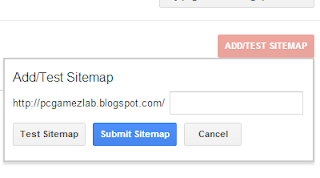











Did you hear there's a 12 word phrase you can tell your crush... that will induce intense feelings of love and instinctual attraction for you buried inside his chest?
ReplyDeleteThat's because hidden in these 12 words is a "secret signal" that fuels a man's impulse to love, worship and care for you with all his heart...
=====> 12 Words Will Trigger A Man's Love Response
This impulse is so hardwired into a man's genetics that it will make him try harder than ever before to take care of you.
As a matter of fact, triggering this powerful impulse is absolutely important to getting the best ever relationship with your man that the moment you send your man one of these "Secret Signals"...
...You will instantly notice him expose his heart and soul for you in a way he's never experienced before and he'll recognize you as the one and only woman in the galaxy who has ever truly attracted him.